Whether you want to design a new addition to your house, plan your landscaping or just make a drawing for fun, Google SketchUp offers wonderful functionality for creating 3D models. Even better, it’s completely free. If you’d like to try your hand at designing with the program here are some simple tips to help get you started.
- Learn the keyboard shortcuts. Keyboard shortcuts can save you a lot of time whether you’re using a complex program or just browsing the internet. That’s why it can be beneficial to learn what the major ones are in Google SketchUp, and you can find a list here. If you want to customize, you can even set your own.
- Watch tutorials. You can learn a lot of the basics of SketchUp by watching some of the great tutorial videos out there. These will help explain things and also show you exactly how each tool works. Google offers a great collection on their site.
- Customize. Whether you want to customize your shortcuts as mentioned earlier or your toolbar, it’s important to get things set up to your liking. SketchUp doesn’t have a lot of toolbars to start out with, so go through and pick out the ones that will be most important like Layers, Standard and Tool Set.
- Use the docking feature. Inevitably there will be features of SketchUp that you will use more regularly than others. You can keep these out by simply dragging and dropping them into the upper right.
- Download pre-made objects. Unless designing objects is your goal, you can save yourself a lot of time by using Google’s Bonus Packs or finding user generated material to use in your models.
- Edit pre-made objects. You can customize any of the items you use from components like stairs, counters and bathtubs if they’re not to your liking. Hit edit/component/explode and you’ll be able to tinker with all the individual parts.
- Use layers. Much like in PhotoShop, using layers in SketchUp can make certain tasks a whole lot easier and can make your models much clearer and easier to work with. Read up on how to use layers and make the most of them in your designs.
- Learn how to move objects. For the most part, the program is fairly intuitive when moving things around, but if you’re struggling, as sometimes happens, then try using the keyboard to help. The arrow keys reflect the direction, and shift can lock in movement along a particular plane.
- Be creative. For a free program, SketchUp has a lot of juice to it and you can use it for a wide range of applications. Try out new things like scaling your drawings from a photo or designing crafts or other fun projects.
- Have fun. Even if you want to learn how to make serious models with SketchUp, playing around with it before you read a manual or get down to business can be a good idea. You’ll be more willing to try things out and you may even learn a thing or two.








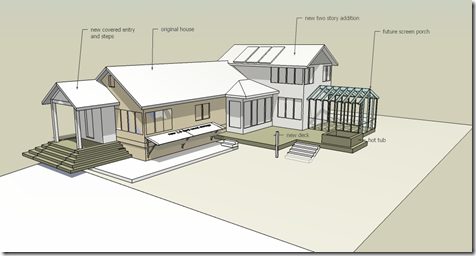



No comments:
Post a Comment